tl:dnr;
My dev machine's docker-compose? All the data services I use constantly.
Check out my first public git repo at AlonCG/cdf-local !
Hello friends,
As you may recall from an earlier post, my Dell OptiPlex 9010 dev workstation of 7.5 years took a dive early last month. After an unsuccessful rescue attempt, I decided to purchase a new system to get me through the next 7 years! :-)
So far ... I'm happy my my new Lenovo Legion T7. Now, I don't actually need many of the gaming features, but I am relying on the available performance and build quality to last me years.
I typically like to rebuild my dev machine/environment every other year or so even without major failures. After each disk clean-up and windows install, I then go about installing all the supporting software and services I rely on. Including:
- Microsoft SQL Server
- Azure Storage Emulator
- redis & rediscommander
- mongo & mongo express
While these are easy to download, install, and configure ... it used to take me about one full day to get everything set up and running. To speed this process up, I've been adding many tools used to shared drives, but I often still find myself downloading latest versions. Surely, there must be a better way without some of the hassle? This time around, I decided to "dockerize" the data services I constantly use.
Enter docker and docker-compose!
I started using docker containers in my development projects only recently. And ... I absolutely love it. Though I've been reading about docker for years, I never had the time to actually start playing with it. The wait was worth it, I'm hooked.
After a few lazy hours of research and playing with different setups ... I can finally announce that I created my first public git repo at AlonCG/cdf-local!
What is cdf-local you may ask? cdf-local is my local dev machine's Core Data Foundation (for lack of a cooler acronym). Not sure how useful it will be for anyone else, but I decided to share it!
The repo's "readme" contains the installation instructions and techie info, so if you want to give it a go ... jump on over and see if it may be useful. Let me know in the comments what I missed or am missing! I'll update this blog as well as the repo as I continue my docker journey.
Happy Coding
ps. After executing ./docker-up.ps1, here are a few screen-shots of the running services/tools.
SQL Server
Connecting to the hosted container from SSMS:
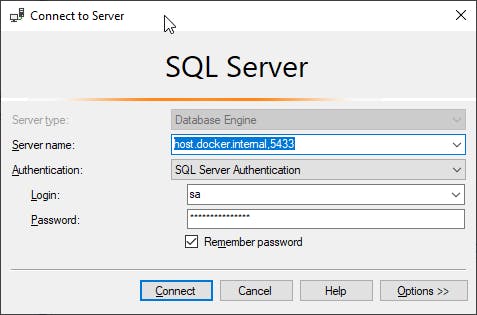
You might need "Trust Server Certificates":
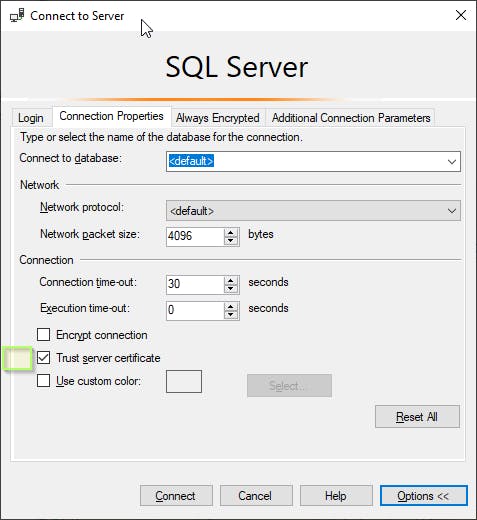
After creating the "cdf-local" db, querying the DB version:
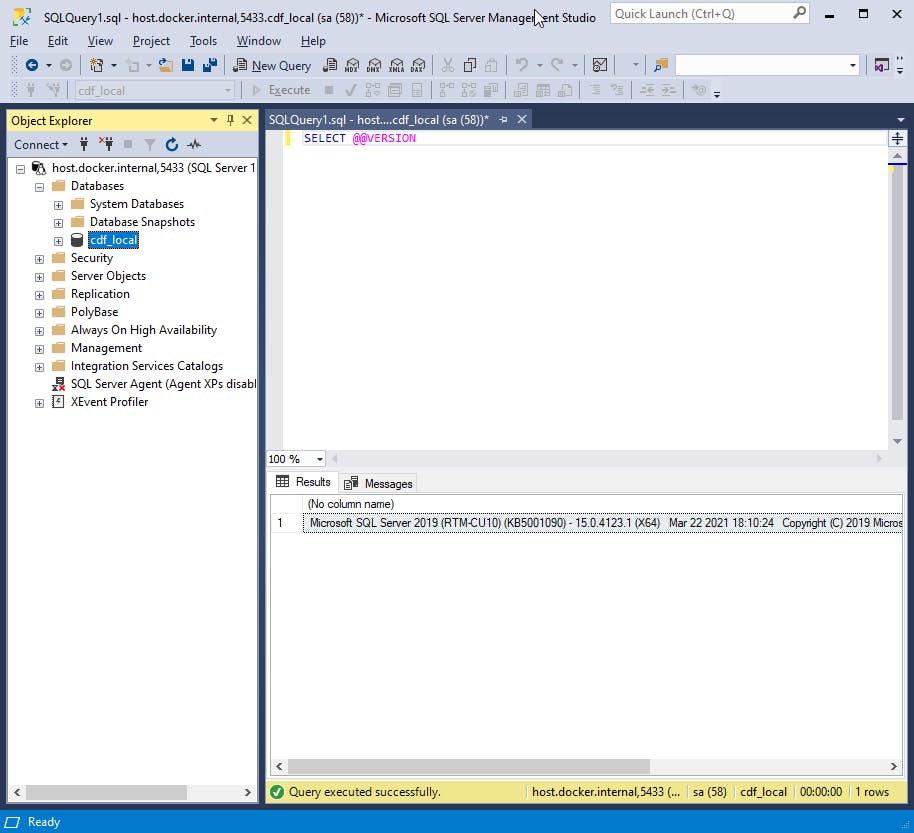
Accessing Azurite from the Azure Storage Explorer:
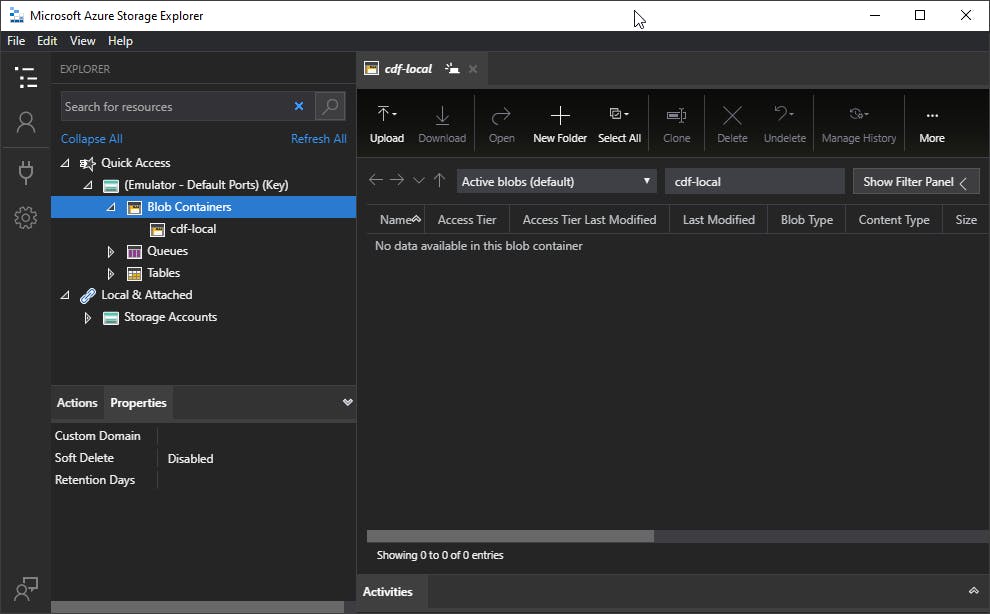
using redis commander to check keys in redis:
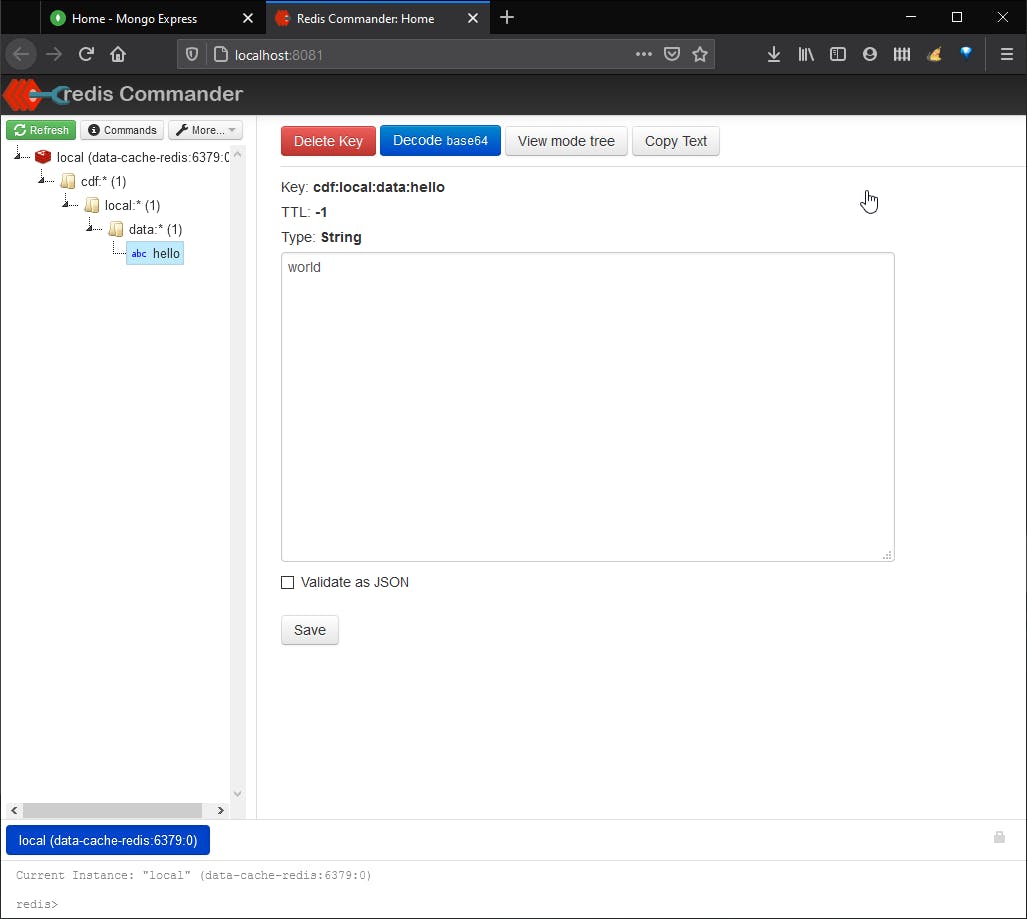
using mongo express to view the mongo databases:
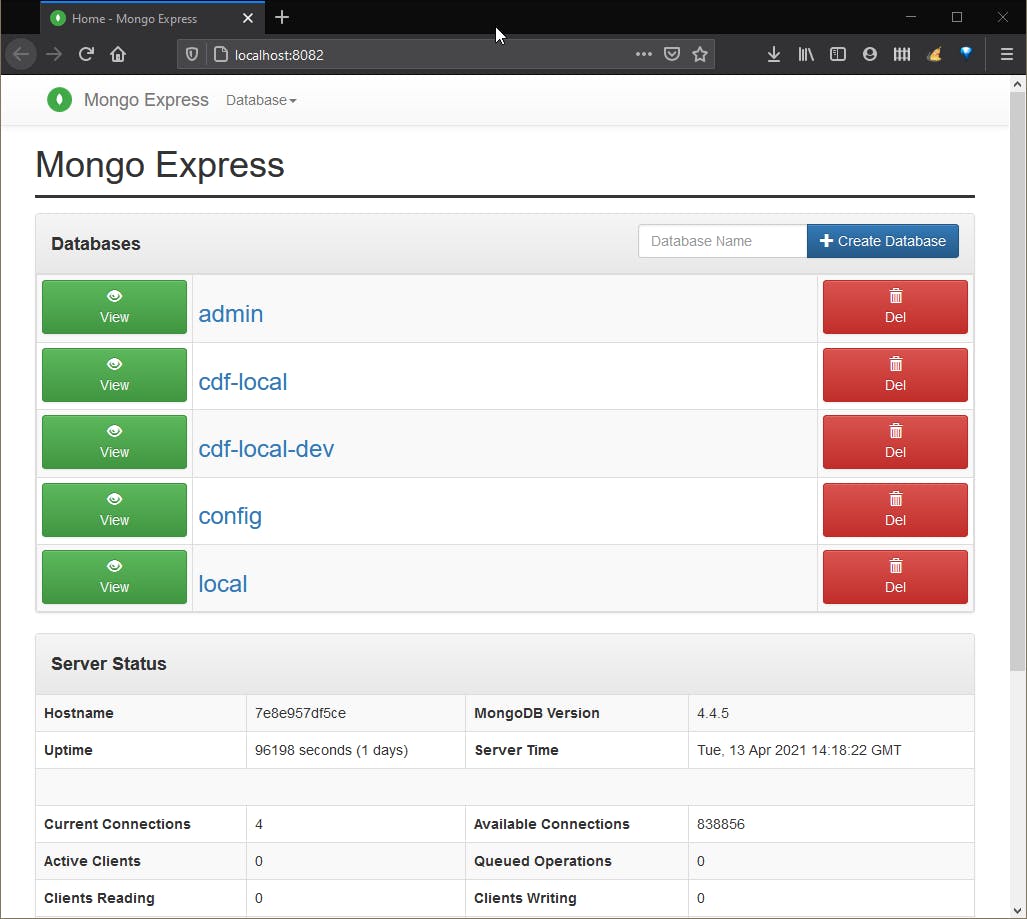
using mongo express to view a mongo doc:
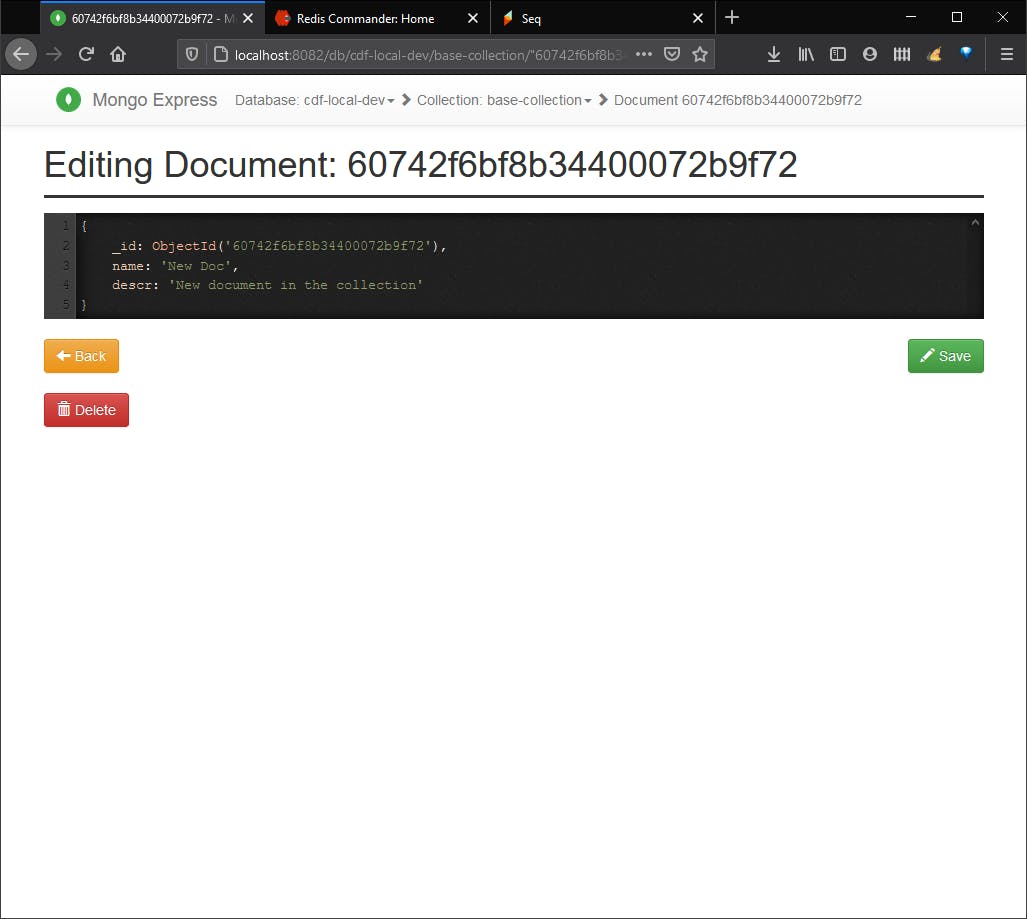
accessing the seq "Events" tab:
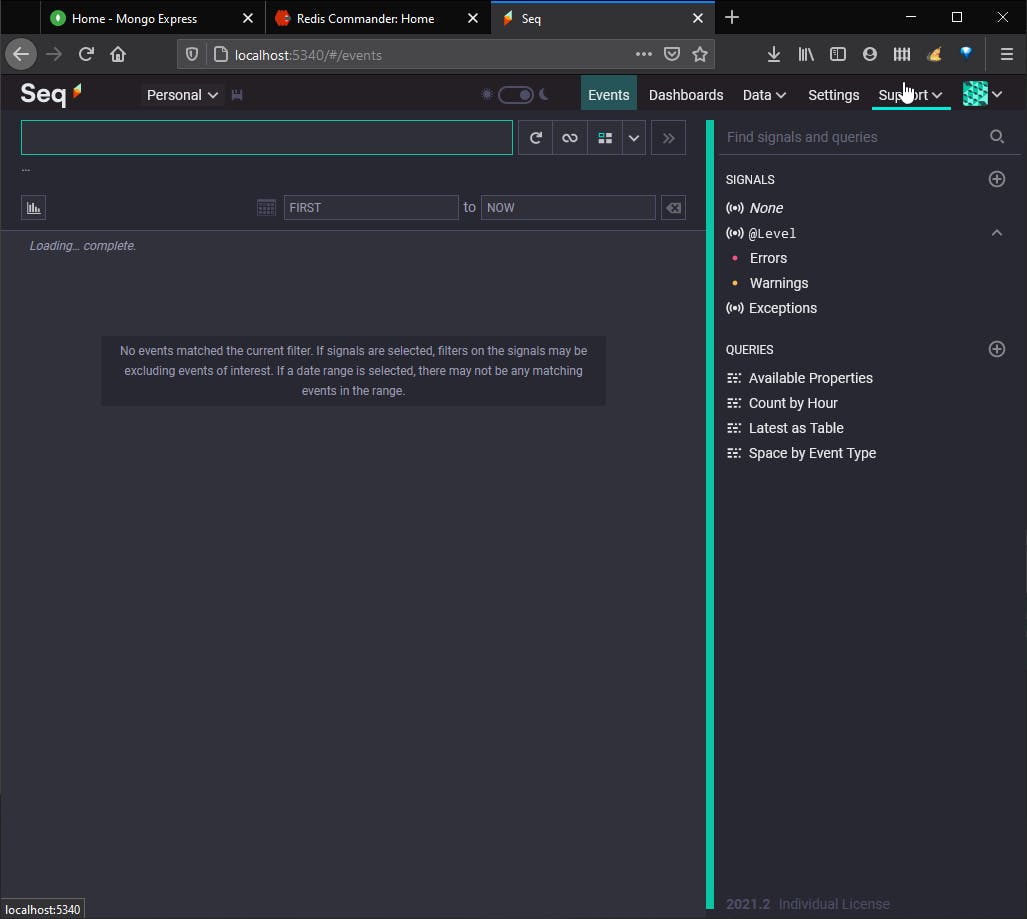

![docker-compose[ing] my Dev Machine](https://cdn.hashnode.com/res/hashnode/image/upload/v1618323025452/OTCl_LzDr.png?w=1600&h=840&fit=crop&crop=entropy&auto=compress,format&format=webp)